How to filter my logs by RPC methods
Use RPC methods to filter logs for requests made to your RPC endpoints.
RPC Methods is one of the many filtering capabilities offered by Ironforge when inspecting logs. In this article we help you filter your logs depending on the method that was called.
Steps to follow:
-
Access your preferred project.
-
Click on logs on your left hand sidebar.
-
At the top of the logs page, choose your preferred cluster.
-
Search for the filter called “Methods” and click on the “+”.
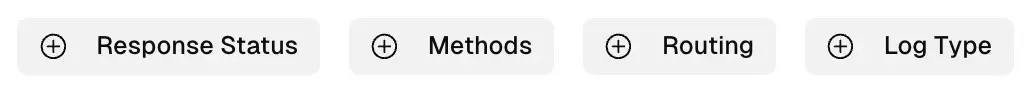
-
Choose the method(s) to filter your log entries.
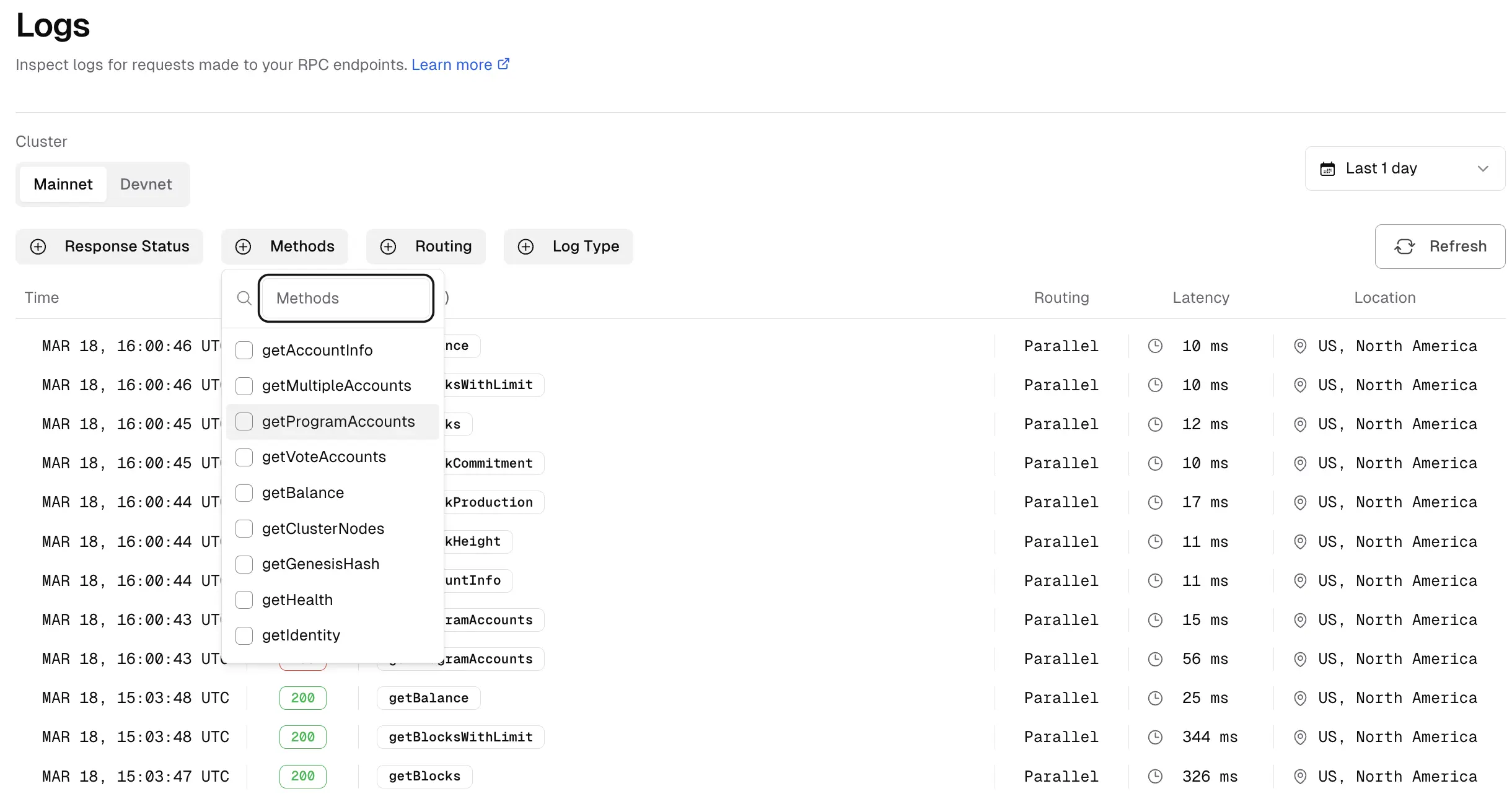
Ironforge Support
If you are experiencing issues while following the steps, please contact us on Discord or via Twitter at @IronforgeCloud. We will be happy to help you.